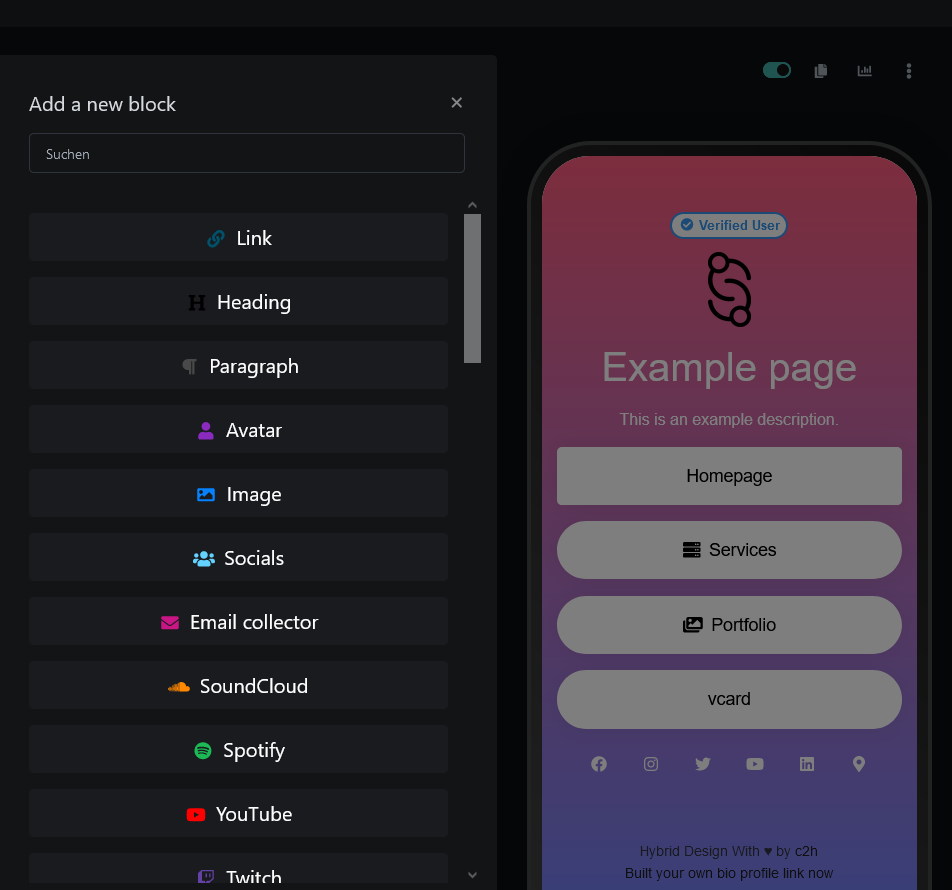
Blocks
Over 45 predefined and easy-to-use elements (blocks) that can be added and customized with just a click.
Below are examples of how to use the available blocks and sample images.
Bio Profile Features
Links
The link block allows you to set simple links to any pages.
- Open in new Tab
- Thumbnail
- Icon
- Textanpassungen
- Animationen
- Anzeigeeinstellung
Titel
Easily add titles in predefined sizes.
- Hierarchical Heading Styles
- Text and Alignment Adjustments
- Color Adjustments
- Text Adjustments
- Display Settings
Text
A simple block for text and paragraphs, customizable in color and alignment.
- Einfacher Text
- Farbanpassungen
- Ausrichtungsanpassungen
- Display Settings
Avatar Image
With this block, you can easily add your avatar image.
- Easy upload
- Size selection
- Frame thickness & color
- Frame radius & style
- Display Settings
Image
This block allows for easy use of single images with links and alt text.
- Easy uploading
- Linking
- Open in new tab
- Alt-text
- .jpg, .jpeg, .svg
- .gif, .png, .webp
- Display Settings
Social Media
A block for your social media. Using the predefined fields, you can quickly add all your favorite links.
- Predefined fields
- Size selection
- Mail, phone number, Telegram, Whatsapp, Facebook, Messenger
- Instagram, Twitter, TikTok, YouTube Channel, SoundCloud, LinkedIn
- Spotify, Pinterest, Snapchat, Twitch, Discord, Address
- Display Settings
Mail Collector
The Email Collector can be used to create newsletters, registration forms, contact forms, etc.
- Placeholder text
- "Thank you" message
- Button text & "Thank you" URL
- Privacy policy text/conditions & URL
- Mailchimp integration & settings
- Webhook URL
- Customizable colors and buttons
- Display Settings
SoundCloud
Easy embedding of playlists or individual tracks via URL and direct playback on the bio profile
- Easy embedding
- Individual tracks
- Playlists
- Direct playback on the bio profile
- Display Settings
Spotify
Easy embedding of songs, albums, shows or episodes via URL and direct playback on the bio profile
- Easy embedding
- Individual tracks
- Albums
- Playlists
- Direct playback on the bio profile
- Display Settings
Youtube
Simply display your YouTube video via URL on your bio profile
- Easy embedding
- Multiple additions possible
- Direct playback on the bio profile
- Display Settings
Twitch
Show your Twitch channel simply by URL on your bio profile
- Easy embedding
- Multiple additions possible
- Direct playback in the bio profile
- Display settings
Vimeo
Show your Vimeo video simply by URL on your bio profile
- Easy embedding
- Multiple additions possible
- Direct playback in the bio profile
- Display settings
TikTok
Show your TikTok video simply by URL on your bio profile
- Easy embedding
- Multiple additions possible
- Direct playback in the bio profile
- Display settings
PayPal
Add a PayPal button to your bio profile. With many customization options, your fans and customers can pay for your services or products or make donations.
- Easy embedding
- Direct buying
- Add to cart
- Customizable product name, price, currency
- "Thank You" message
- Button text & "Thank You" URL
- Cancel URL
- Display Settings
Number Collector
With the number collector, you can collect phone numbers from your customers and fans for further services.
- Placeholder text
- "Thank You" message
- Button text & "Thank You" URL
- Privacy text / conditions & URL
- Data to email address
- Webhook URL
- Customizable colors and buttons
- Display Settings
OpenSea NFT
Show your OpenSea NFT simply by contract address and token ID on your bio profile.
- Easy embedding
- Contract address and token ID
- Display Settings
Apple Music
Simple embedding of playlists or individual tracks via URL and direct playback in the bio profile.
- Easy embedding
- Individual tracks
- Playlists
- Album
- Direct playback in the bio profile
- Display Settings
Tidal
Simple embedding of albums or individual tracks via URL and direct playback in the bio profile.
- Easy embedding
- Individual tracks
- Album
- Direct playback in the bio profile
- Display Settings
Anchor FM
Simple embedding of your favorite podcasts via URL and direct playback in the bio profile.
- Easy embedding
- Direct playback in the bio profile
- Display Settings
Twitter Tweet
Add a tweet to your bio profile.
- Easy embedding
- Multiple additions possible
- Direct display in the bio profile
- Display Settings
Instagram Media
Add Instagram videos, photos, or reels to your bio profile.
- Easy embedding
- Photos, videos, reels
- Display Settings
RSS Feed
Simple embedding of RSS feeds and customizable display settings.
- Easy embedding
- Number of feeds adjustable
- Numerous customizations
- Display Settings
HTML
Add HTML code to your bio profile and customize your profile as you want.
- Easy embedding of HTML
- Direct display in the bio profile
- Display Settings
Digital business card
Add a downloadable and immediately usable vCard to your bio profile.
- Easy to use with a button
- General contact details
- Multiple phone numbers
- Social media links
- Customization options
- Display Settings
Image Grid
Arranged images and photos with alt texts and links.
- Easy embedding
- Text overlay
- Alt text
- Open in new tab
- Display Settings
Divider
Separate individual sections or for organization.
- Easy embedding
- Customizable icons and colors
- Margin / spacing above and below
- Display Settings
List
Add an elegant list to your bio profile.
- Easy to use
- Customizable icons and colors
- Customization options
- Display options
Notifications
Notifications with time delay and linking.
- Easy embedding
- Icons and colors
- Linking
- Time delay after closing
- Display Settings
FAQ
Add an FAQ to your bio profile for your fans and customers, to quickly answer common questions.
- Easy embedding
- Customization options
- Display Settings
Discord Server
Add a Discord server to your bio profile.
- Easy to use
- Using Discord Server ID
- Display Settings
Facebook Post
Add a Facebook post to your bio profile.
- Easy embedding
- Icons and colors
- Linking
- Time delay after closing
- Animationen
- Display Settings
Reddit Post
Add a Reddit post to your bio profile.
- Easy embedding
- Customization options
- Display Settings
Audio Datei
Add an audio file to your bio profile.
- Easy to use
- Direct playback
- Display Settings
Video Datei
Add a video file to your bio profile.
- Easy to use
- Direct playback
- Display Settings
Datei
Add a file for download to your bio profile.
- Easy embedding
- Download via link
- Display Settings
Countdown
Add a countdown to your bio profile.
- Easy to use
- Dark & Light theme
- Display Settings
Call to Action
Add a Call to Action element to your bio profile and encourage your fans and customers to get in touch with you.
- Easy to use
- Email, phone number, SMS, FaceTime
- Time information
- Customization options
- Display Settings
External Element
Add an external element to your bio profile with a link to your product or service.
- Easy embedding
- Label and description
- Price, currency and link
- Upload images
- Customization options
- Display Settings
Share
Add a Share button to your bio profile.
- Easy to use
- Target URL
- Upload images
- Time information
- Customization options
- Display Settings
Youtube Feed
Add your favorite YouTube channel to your bio profile.
- Easy to use
- Channel ID
- Number of video feeds
- Customization options
- Display Settings
Timeline
Add a timeline to your bio profile with title, description, and exact date.
- Easy embedding
- Label and description
- Date
- Customization options
- Display Settings
Reviews
Add your customer reviews to your bio profile and promote your expertise.
- Easy to use
- Title, description, review author
- Upload images
- Stars
- Customization options
- Display Settings
Slider
Add a picture slider to your bio profile.
- Easy to use
- Slider properties
- Upload images
- Images with alt text and target URL
- Customization options
- Display Settings
More to come...
More blocks coming soon.










